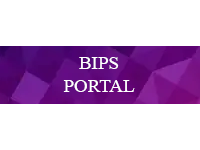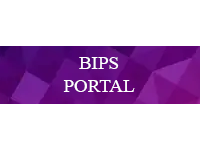Q 1. Can the wireless Internet connection be misused?
A. Yes, there is a possibility of the wireless Internet connection getting misused, particularly if the Internet access is provided through Wi-Fi. To avoid that one should use proper authentication methods by using secured password and user name.
Q 2. Will keeping the modem on make any difference in the download limits?
A. Yes it can make some difference. When the PC and Modem is kept on, there is a trickling of packets from the Internet into the system, even though the PC is not connected to the Internet. Therefore, it is advisable to keep the modem off when one is not accessing Internet.
Q 3. What is the fair speed usage limit in case of unlimited data plan?
A. This is the limit of data consumption upto which the subscriber get the promised speed. After the limit get exhausted, the speed is reduced. TRAI has mandated the Telecom Service Provider clearly specifying their fair usage limit and the data speed to be provided after the fair usage limit gets exhausted.
Q 4. Even though broadband is not used frequently, still huge bills are received. What could be the reason?
A. Broadband service is available under various types of tariff packages with different download limits. Additional download of data beyond the permissible limit would attract additional charges. Therefore, user should subscribe to a Broadband package, which suits his/her requirement.
Q 5. What is the minimum download speed prescribed for broadband service provider?
A. As per quality of service of broadband service (Second Amendment) regulations, 2014 a minimum download speed of 512 kbps will be provided to an individual subscribers by the service provider.
Q 6. What is the permissible minimum Broadband speed limit?
A. As per the regulation on “Quality of Service standards for Broadband Services” issued by TRAI on 6th October, 2006, a subscriber should get minimum 80% of the subscribed broadband connection speed from ISP Node to user.
Q 7. How can a subscriber measure the download speed of his Broadband connection?
A. Customers can check the speed through TRAI My Speed App by clicking on the speed check icon. The speed of the broadband is displayed generally in Kbps (Kilobits per second).








 भारतीय दूरसंचार विनियामक प्राधिकरण Telecom Regulatory Authority of India
भारतीय दूरसंचार विनियामक प्राधिकरण Telecom Regulatory Authority of India